The search engines come in peace
The first thing I have to put out there is there is no immediate fix when it comes to SEO.
Patience & consistency is the key if you want to improve your SEO rankings. If anyone comes to you with a quick fix for your SEO, think Monorail.
Picking a keyword
Picking the right keyword is incredibly important when you start out on your SEO journey. You want to pick a keyword that customers are searching for.
It's no good being number one for a keyword if you're the only one searching it.
Your keyword needs to reflect your business and services you offer. If you're a florist based in Cardiff for example, I would probably start with:
florist cardiff
Now we need to find out if people are actually searching for this term. A lot of SEO tools are paid for services but there are a few free gems out there, albeit with limited functionality.
I've used Moz Keyword Explorer to find out how many people are searching for our keyword and we're in luck. We've got people searching for our term and we've even been recommended different variations of our keyword.
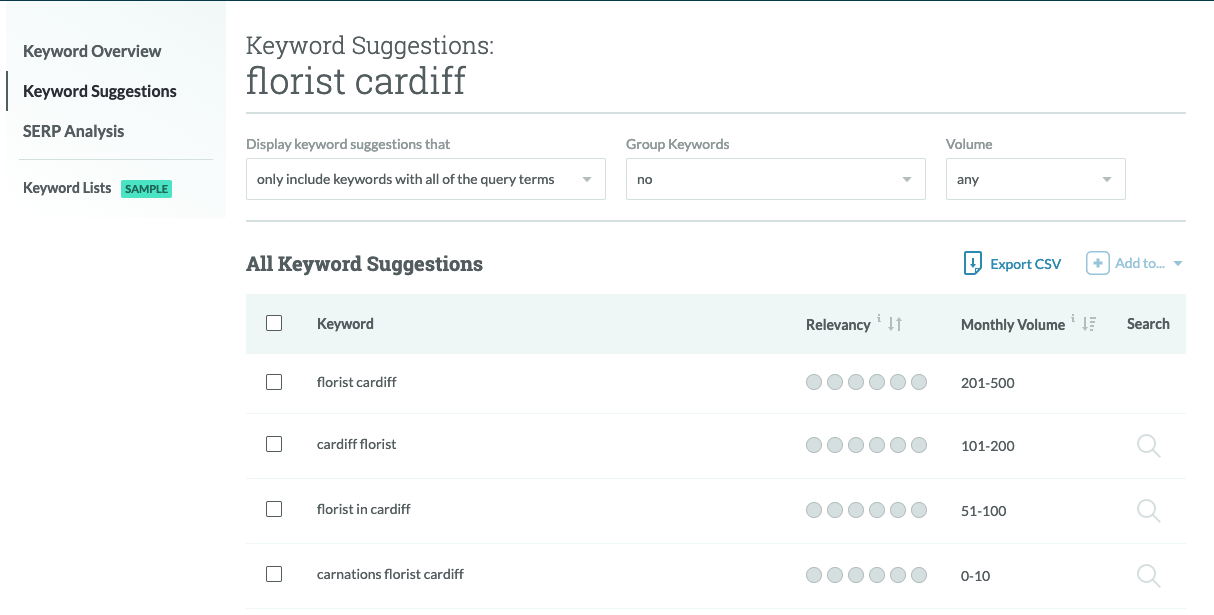
Google knows your tricks
Great, let's plaster florist cardiff across my website and then I'll show up at the top of Google for florist Cardiff, right?
Wrong.
Google has wised up to keyword stuffing as a method of improving your page ranking and they now use Latent Semantic Indexing keywords to rank your page. What this means is Google now knows what words are related to your keyword and can accordingly use this to score your page. Using synonyms for your keyword will not work. Taking our florist cardiff example again we could write some LSI keywords throughout our content for our website. Some examples include:
flowers
blossom
bouquet
roses
lilies
bees
wedding flowers
gardens
stem
petals
You can also use keywordtool.io and LSI keywordsif you want to do further keyword & LSI research.
The SEO toolbox
You've got your keywords and you've now written your content but how are you going to know if your hard work is paying off? Let's dive into the our SEO toolbox and talk about what each tool can offer you.
I'll be including all links at the bottom of each section.
Google Search Console
The Google Search Console is an incredibly powerful tool that is free to use and its purpose is to help you keep a track of your website's performance on Google.
It's full of incredibly handy features such as:
- Submitting a sitemap
- Fixing any website errors you have
- Basic analysis of what keywords bring you the most traffic
- Tracking your position for keywords
Check it out here: Google Search Console
Google Analytics
Google Analytics allows you to find out more about how people get to your website and what they do once they're on your website. Some questions Google Analytics can answer:
- What devices people are using to access your website?
- Where are your users generally based?
- How are users finding my website?
- What pages are the most popular?
Check it out here: Google Analytics
Google My Business
A simple but handy tool that allows business owners to control some of the content that appears on their business profile when searched on Google. Not one to be overlooked as when you search for a business directly Google will auto generate this profile for you, so be sure you fill it out so that you control how you business is portrayed.
Check it out here: Google My Business

Bing Webmaster Tools
"Nobody uses Bing, why would you include it here?"
Obviously Bing is not as popular as Google, however Bing is the default search engine on every Windows machine purchased until changed and as of 2017 there were 500 million active users on Windows 10, so I would argue your Bing ranking is worth looking into.
Check it out here: Bing Webmaster Tools
Google Lighthouse
Once you've got the basics installed on your website the last item on the Basic SEO checklist I'd recommend is running an Audit from within the Developer Console on Google Chrome.
To get access to Lighthouse, right click on your website and choose the 'Inspect' option from the menu.
Look within the developers console for the 'Audit' tab, and then once you're in the Audit tab, simply click Run Audit and you'll now be presented with a list of feedback from Google that will help improve your SEO 'score' on Google.
As a disclaimer, Lighthouse gives you Developer recommendations, these things you can't necessarily fix with just content changes.

Down the rabbit hole we go...

You can get started on your SEO journey by making sure you implement the above suggestions.
There are many more things that can help improve your SEO and get people to your site, from developing a coherent content strategy, to marketing campaigns, to effective engagement on Social Media.
If your business needs a Digital Marketing strategy get in touch. Let us help you stand out from the crowd.
